Apple iPhones have native support for emojis, and it's easy to add an emoji keyboard to your iPhone. Here's how to do it:
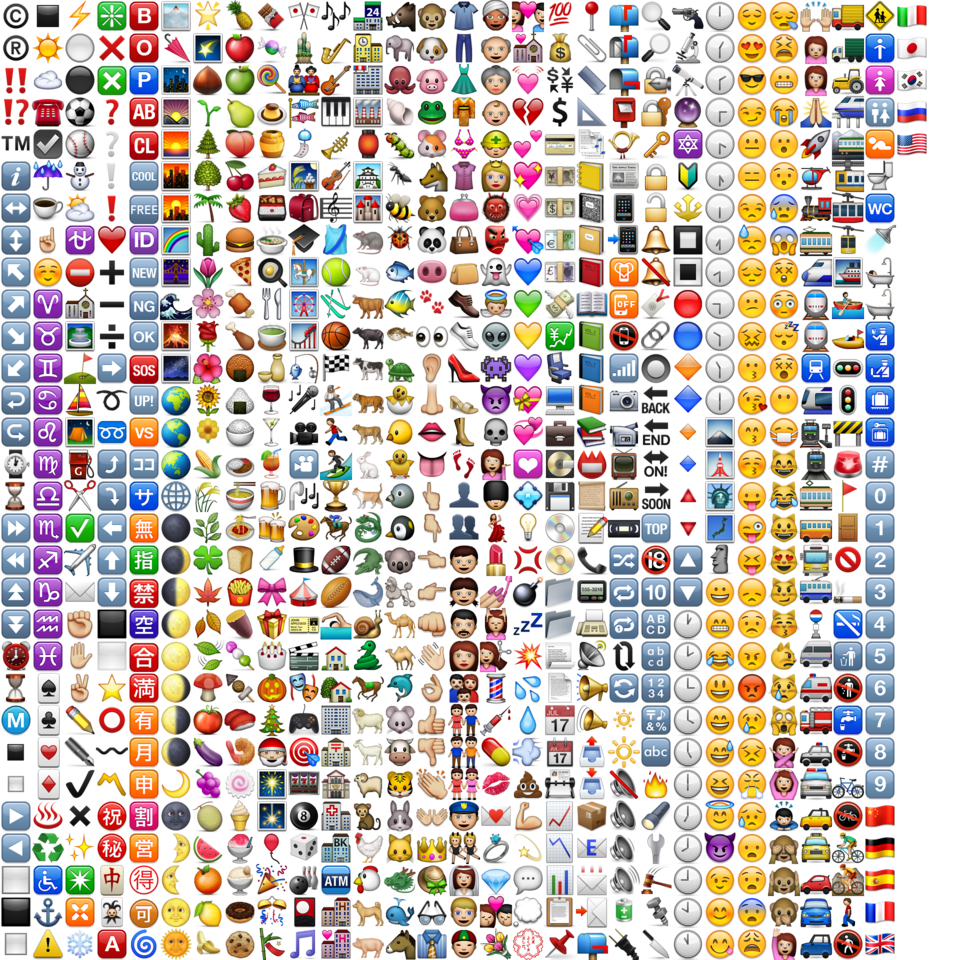




Put your cognition and reaction times to the test by identifying as many emoji as you can within the time limit. Can you reach Gold Level?
Play EmojiMaster Now!